Settings>Preferences>System Preferences.
System preferences are the settings which apply to all users of the system.
System preferences changes can only be made by Users with administrator privileges.
1/ Appointment Preferences
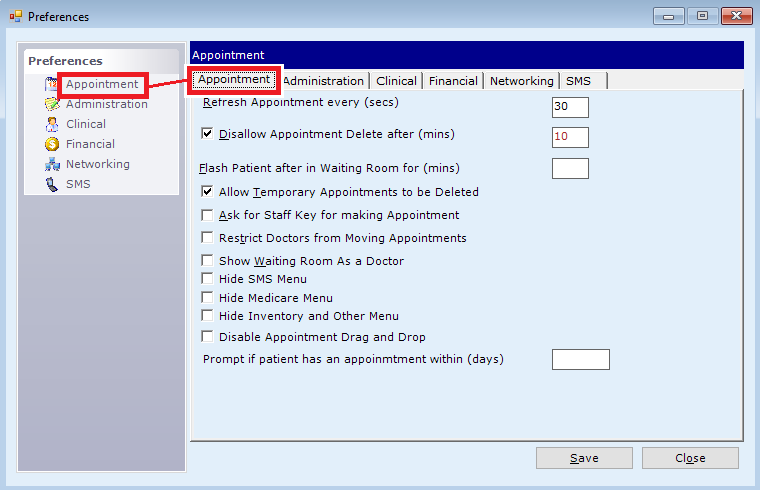
- Disallow Appointment Delete
Enter the number of minutes in the provided text box.
Users can't delete appointments after the specified number of minutes after the appointment is created. - Allow Temporary Appointment Delete
Temporary appointments can be deleted irrespective of the minutes setting above. - Flash if patient sitting in waiting room after a specified number of minutes
- Appointment Refresh Time
The appointment screen, when displayed on the screen, refreshes itself automatically after a specified number of seconds. Therefore schedule updates, appointment rescheduling, changes in status of an appointment can all be seen by you, when updated by any other user of the system from a different machine. You can set the refresh interval in the text box provided. The minimum number of seconds is set at 15. - Ask for Staff Key
The application asks for staff key from users before making various changes. For example the application will ask you for your staff key whenever you register a new patient, create a bill, make a payment, make changes in the intray if you are a doctor. A form will be displayed when the system requires you to input your staff key for authentication. If this setting is unchecked, then the system will never ask for the staff key. It is recommended to keep this setting on in medium to large practices for audit purposes. - Restrict Providers from moving appointments
- Show waiting room as a Provider
- Hide SMS menu
- Hide Medicare menu
- Hide Inventory and other menu
- Disable appoinitment drag n' drop
- Prompt if patient has appointment with in specified number of days
2/ Administration Preferences
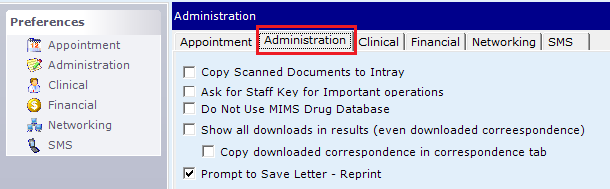
- Bill Footer
If you want the software to print any text at the bottom of printed invoices then please enter the text required in the bill footer text box. You can leave it blank if you do not want any custom text to be displayed on your invoices. - Payment Footer
If you want the software to print any text at the bottom of printed receipts then please enter the text required in the payment footer text box. You can leave it blank if you do not want any custom text to be displayed on your receipts.
3/ Clinical Preferences

- Pregnancy Alert for all women over the Age of 12 years
- Disable prescribing of drugs if Allergies not checked
- IHI validation time in days
- Default letter format
5/ Networking Preferences

- Copy scanned documents to the Document Intray
- Ask for Staff key for important operations
- Do not use MIMS Drug database
- Show all downloads in results including downloaded correspondence
- Copy downloaded correspondence in correspondence tab
- Prompt to save letter - Reprint
6/ SMS Preferences
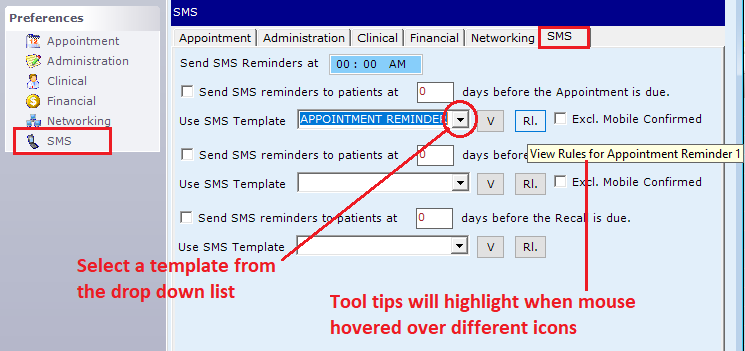
- Set time to send SMS reminders
- Send SMS reminders - set the number of days ahead of the appointment
See Also